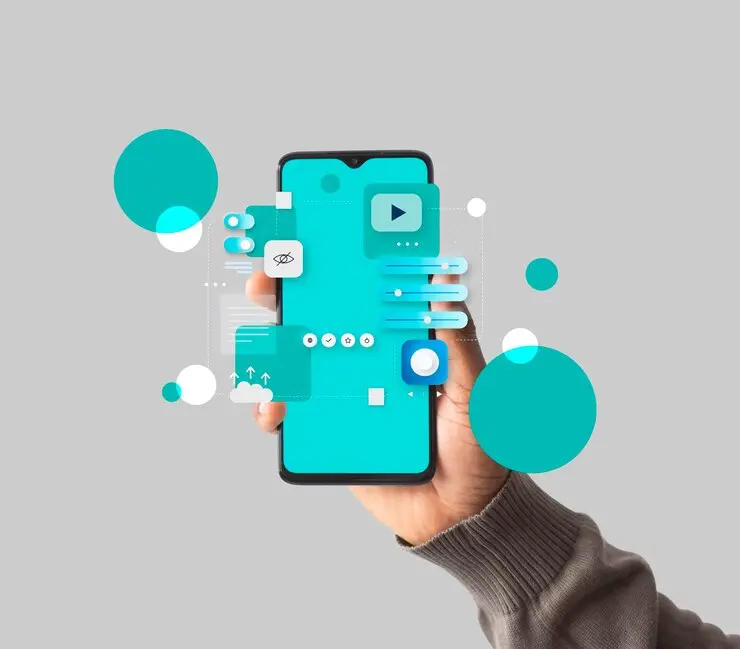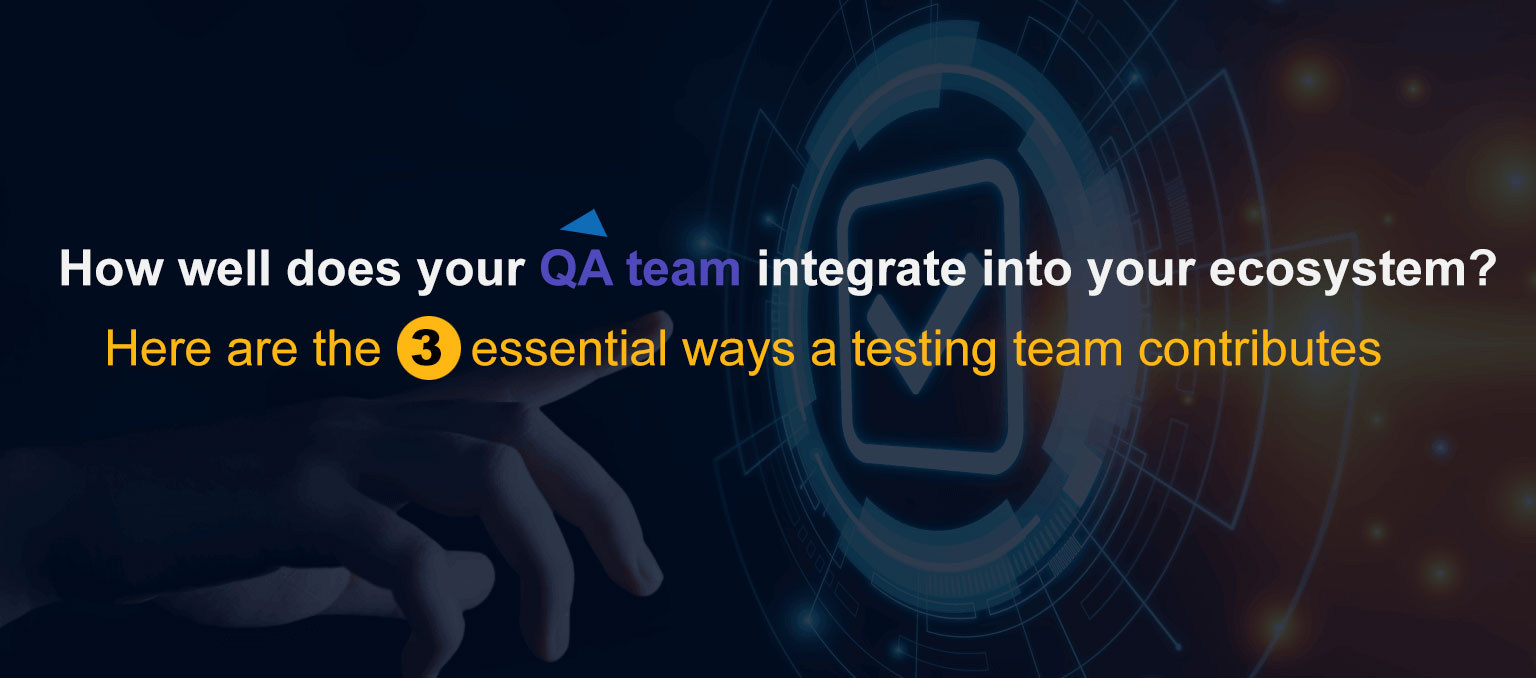Mobile application testing involves evaluating an app developed for mobile devices to ensure its functionality, usability, and consistency.
In 2015, Myntra, one of India’s leading fashion e-commerce platforms, made a bold move by transitioning to a completely app-based shopping experience, discontinuing its website.
This decision aimed to provide a more streamlined, mobile-first experience for its tech-savvy customer base. However, just a few months later, Myntra reversed its course, reintroducing the website, acknowledging that not all users were ready to embrace app-only shopping.
This shift highlights the challenges faced by businesses in balancing innovation with user preferences. The advent of mobile testing automation has further added to the overall sophistication.
It involves two major areas: Device Testing and Application Testing. Both focus on ensuring that mobile devices and applications perform optimally but differ in their approach and objectives.
Device Testing
Device testing ensures the mobile device’s hardware and software quality. It includes various checks to confirm that the device itself functions properly. This covers:
- Hardware Testing: Checking components like the screen, battery, and sensors.
- Software Testing: Verifying the operating system and internal software functionality.
- Network Testing: Ensuring proper signal reception and network connectivity.
- Factory Testing: An automatic sanity check to ensure the device is defect-free after manufacturing.
Application Testing
Application testing focuses on ensuring that a mobile app works as intended across different devices and operating systems. It evaluates the app’s functionality, usability,and performance, including:
- Functional Testing: Validates that all app features work as expected.
- Performance Testing: Assesses how the app performs under different conditions.
- Security Testing: Ensures that the app is secure from vulnerabilities.
- Memory Leakage Testing: Identifies and resolves memory-related issues in the app.
Tools of the Trade – Mobile Emulators vs Simulators: Choosing the Right Fit
When testing mobile apps, we often use emulators or simulators instead of real devices to save costs and time. For instance, if you’re building a flight booking app, it might be impractical to test it on every device. This is where mobile emulators and simulators come in.
Emulators replicate both the software and hardware of mobile devices, but they tend to be slower and less reliable than actual devices. Simulators, on the other hand, focus on software and are faster. They but may not accurately mimic hardware functions like battery or camera.
While both are useful during development, a final sanity check on real devices ensures accurate results. This is especially crucial for apps like flight booking, where real-time data accuracy is crucial.
Exploring Options – Categories of Mobile App Testing: Covering All the Bases
Below are the key categories of mobile testing:
-
-
Functional Testing
Functional testing ensures that the mobile application works according to the specified requirements. It focuses on verifying whether the application performs its intended functions correctly.
Example: In a flight booking app, functional testing would verify that:
- Flight availability is correctly displayed for selected source-destination and date.
- Past dates do not show up in the flight search results.
- The app calculates and displays the correct fare.
-
Compatibility Testing
This type of testing ensures that the application works across different devices, operating systems, and browsers. Given the vast variety of mobile devices available, compatibility testing helps ensure consistent performance.Example: For a travel booking app like Kayak:
- Test the app’s ability to search for flights on both Android and iOS devices.
- Ensure that the app works seamlessly on various screen sizes, like an iPhone 14 vs. an iPad.
-
Localization Testing
Localization testing focuses on ensuring that the app functions correctly in different geographical regions. It includes language, cultural norms, and local regulations.
Duolingo, a popular language-learning app, conducts localization testing to ensure its content is culturally and linguistically accurate across different regions.
For example, when expanding into the Spanish-speaking market, the app adjusted lessons to account for regional variations in vocabulary and grammar. This ensured a more relevant and engaging experience for users in various Spanish-speaking countries.
-
Laboratory Testing
This involves testing the mobile app in a controlled lab environment, typically by network carriers or device manufacturers. It simulates various wireless network conditions to uncover issues that may arise due to network performance.
Example: In an app like WhatsApp:
- Simulate network fluctuations or low bandwidth to ensure that voice calls do not drop or degrade when the network is unstable.
- Test for message delivery in different network conditions (e.g., 3G vs. 4G).
-
Performance Testing
Performance testing assesses the speed, responsiveness, and stability of the app, particularly under various levels of load.
Example: For an app like Instagram:
- Verify that loading images or videos happens within an acceptable time, even with high user traffic.
- Test the app’s responsiveness when navigating through the feed or checking notifications.
-
Stress Testing
Stress testing evaluates how the app behaves when pushed beyond its normal operational limits, such as handling heavy loads or running for extended periods.
A notable example of stress testing is during the launch of the Aadhaar digital identity system. As millions of citizens attempted to enroll for Aadhaar simultaneously, the system faced immense traffic.
Stress testing was crucial in identifying the system’s limits. It could then handle high loads and scale efficiently to accommodate millions of concurrent users without crashing.
-
Security Testing
Security testing ensures that the app is resistant to threats and vulnerabilities. It helps in safeguarding sensitive user data and preventing unauthorized access.
Example: In a banking app like PayPal:
- Test for vulnerabilities in login systems to ensure data like usernames and passwords are encrypted.
- Verify that users can’t access accounts from different devices without proper authentication.
-
Memory Leakage Testing
Memory leakage testing helps identify issues where an app consumes excessive memory, leading to performance problems or crashes.
Example: For a game like PUBG Mobile:
- Monitor memory usage over time to ensure that it does not increase unchecked while playing, leading to app crashes.
- Test if memory is properly freed after closing the game.
-
Power Consumption Testing
Power consumption testing ensures the app does not excessively drain the device’s
battery, providing a smooth experience even after extended usage.When Google Maps first launched with GPS and real-time navigation, it caused significant battery drain due to continuous GPS tracking and high screen brightness.
After power consumption testing, Google optimized the app by reducing background tasks and introducing a battery saver mode. This improved battery efficiency and set new standards for mobile app power optimization.
-
Usability Testing
Usability testing evaluates how user-friendly the app is, ensuring that users can easily navigate and interact with the application.Example: In a food delivery app like Uber Eats:
- Ensure that the process of browsing menus, adding items to the cart, and completing orders is intuitive and simple.
- Verify that the design is user-friendly and that users can easily find help or support within the app.
-
UI Testing
UI testing checks if the app’s user interface works as intended, focusing on design elements like buttons, icons, fonts, and layout.Example: For an app like Twitter:
- Test if buttons and menus are properly aligned on different screen sizes.
- Ensure text displays correctly and is legible, even in different languages or fonts.
-
The Details – Mobile UI Testing: Creating a User-Friendly Interface
An intuitive and seamless user interface is essential for a positive user experience. Issues like misaligned buttons, truncated text, or cut-off calendar controls can frustrate users and impact app usability. To avoid such scenarios, Mobile UI Testing ensures your application meets design and functionality expectations.
Key Areas to Test
- Visual Consistency:
- Verify the color scheme, themes, and icon styles align with device guidelines.
- Ensure progress indicators display correctly during page loading.
- Screen Orientation and Resolution:
- Test the app across various resolutions to confirm elements adapt smoothly.
- Check layout responsiveness for both portrait and landscape modes.
- Touchscreen Interactions:
- Validate multi-touch (e.g., pinch-to-zoom) and single-touch functionalities.
- Test long touches for context menus versus short touches for default actions.
- Button Design:
- Ensure buttons are adequately sized and positioned for easy access.
- Keyboard Functionality:
- Confirm soft keyboards appear when needed and include relevant shortcuts (e.g., “@”, “.com”).
- Test soft and hard keyboard interchangeability if applicable.
- Device Hard Keys:
- Validate functionality of keys like Start, Home, Menu, and Back, ensuring consistent behavior with native apps.
- Alternative Navigation:
- For devices without touchscreens, verify smooth navigation via trackballs, wheels, or touchpads.
Comprehensive UI testing ensures your application delivers an engaging, accessible, and frustration-free user experience.
Planning Ahead – Strategies and Tools for Effective Mobile Automation Testing
Testing mobile devices like phones, tablets, and eReaders demands specialized tools and methods, as traditional screen-capture software fails to record touch interactions effectively. Usability practitioners rely on innovative setups, including strategically placed cameras, to capture test interactions.
Key Considerations for Mobile Testing
- Timeframe and Budget: Determine processes and tools based on your resources.
- Setup and Equipment: Choose between simple setups or advanced tools like specialized cameras or eye-tracking software.
- Audience and Devices: Analyze web data to identify your target audience’s devices and platforms for focused testing.
Device Management Tools
Managing mobile testing in large organizations requires robust Mobile Device Management (MDM) software. MDM ensures data security, monitors devices, and integrates with Mobile Application Management for a complete Enterprise Mobility Management solution. A variety of tools are available to meet these needs.
Frameworks Unpacked – Testing Frameworks for Automation: What Works Best
Testing frameworks are essential for ensuring the quality and functionality of mobile applications. Here’s a comparison of popular frameworks for Android and iOS testing, highlighting their features and usage.
| Platform | Framework | Description |
| Android | Robotium | Open-source framework for functional, system, and acceptance testing. |
| UIAutomator | Google’s framework for advanced UI testing of native Android apps and games. | |
| Appium | Open-source automation for native, hybrid, and mobile web apps using a server. | |
| Calabash | User-friendly framework for cross-platform functional testing. | |
| Selendroid | Ideal for functional testing, leveraging Selenium-like knowledge. | |
| iOS | Appium | Cross-platform automation for native, hybrid, and mobile web apps. |
| Calabash | Simple framework for functional testing on iOS and Android. | |
| Zucchini | Visual functional testing based on Apple UIAutomation. | |
| UI Automation | Apple’s official tool for functional and black-box testing. | |
| FRANK | BDD framework using Cucumber for end-to-end and acceptance testing. | |
Wrapping Up
Mobile testing is challenging due to device fragmentation, making the right tools and frameworks essential. Ask the right questions—such as how to test a mobile app on a desktop or perform unit testing—before creating a plan.
Emulators and simulators are useful for early testing, but real device testing is necessary to ensure an app performs well under real-world conditions. Beta testing is also crucial to understand user reception and fix potential issues.
Involve QA teams early in the process, alongside business and product teams, to ensure comprehensive testing and a smooth user experience