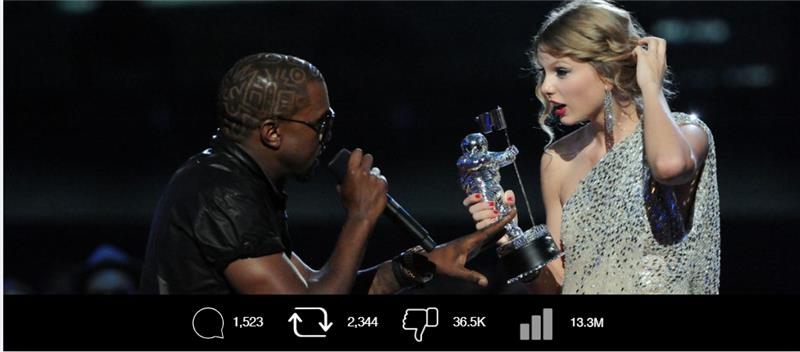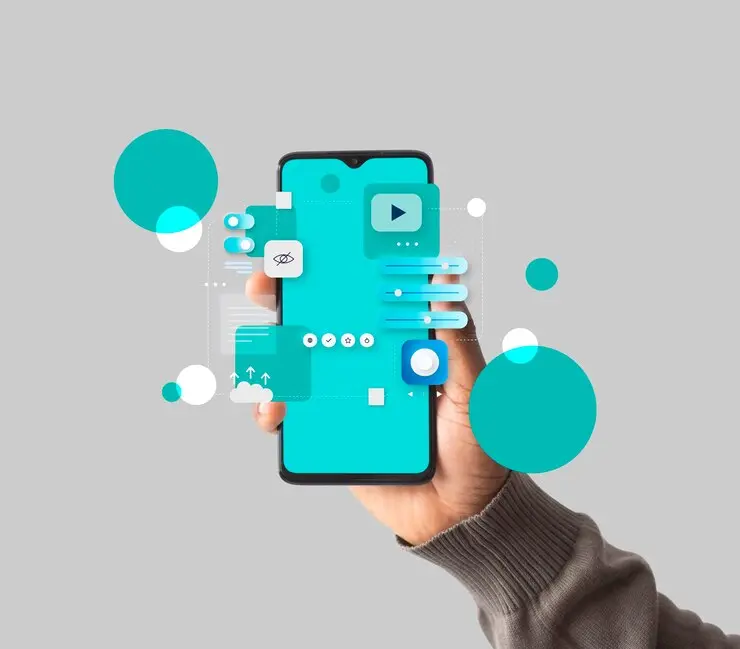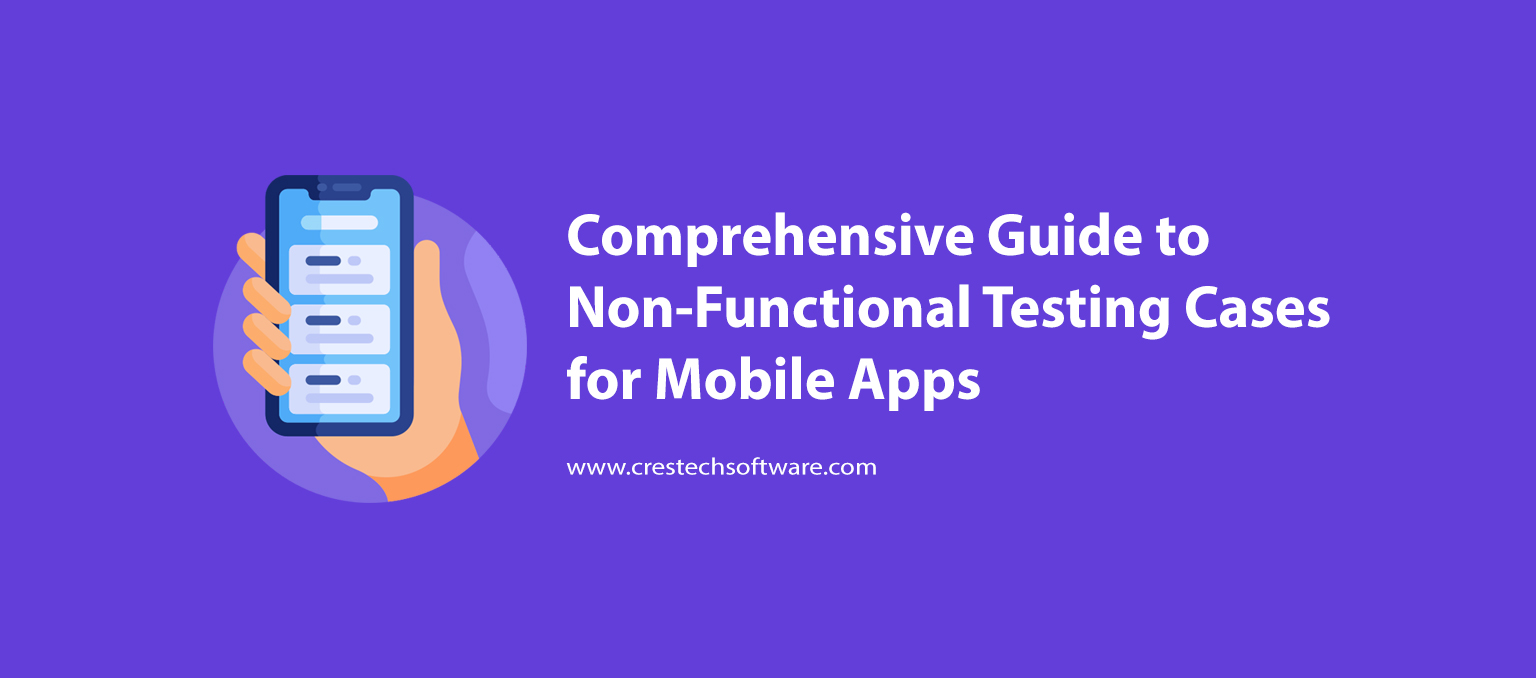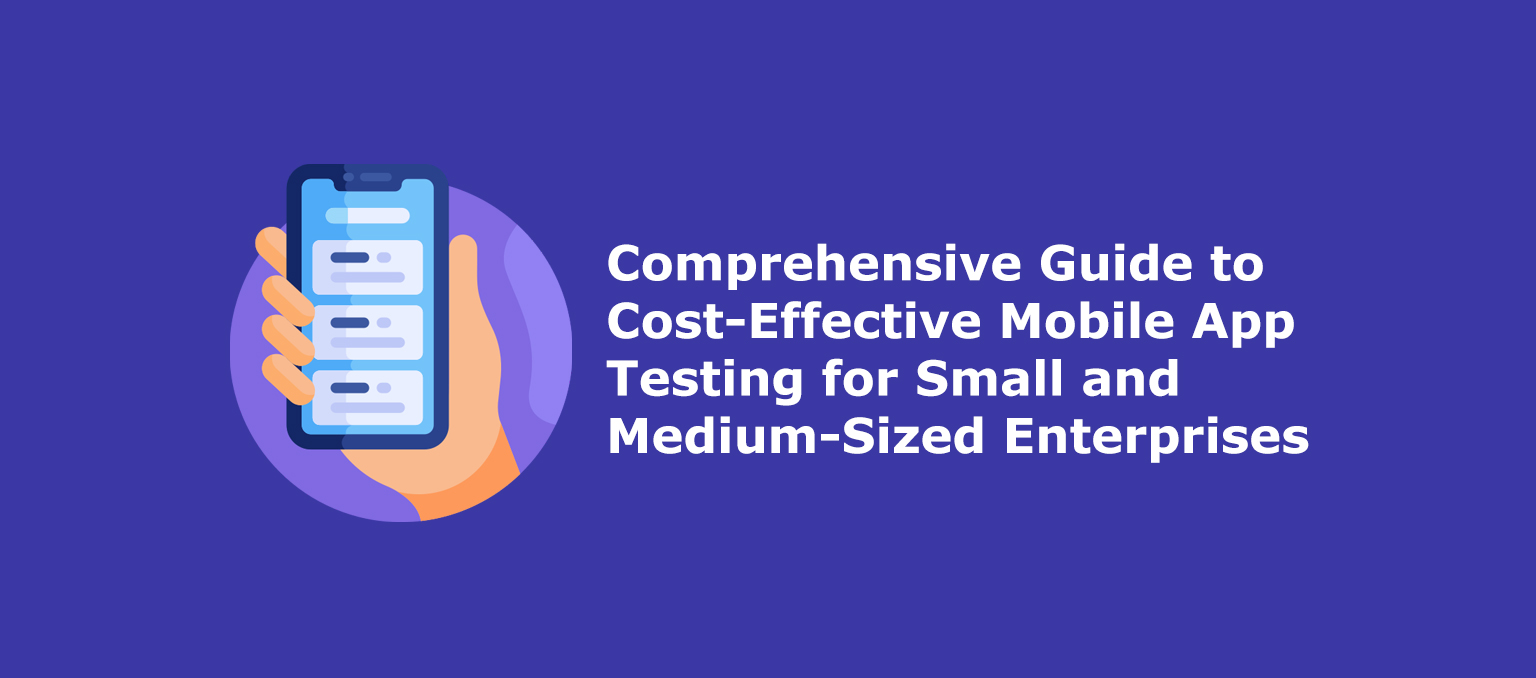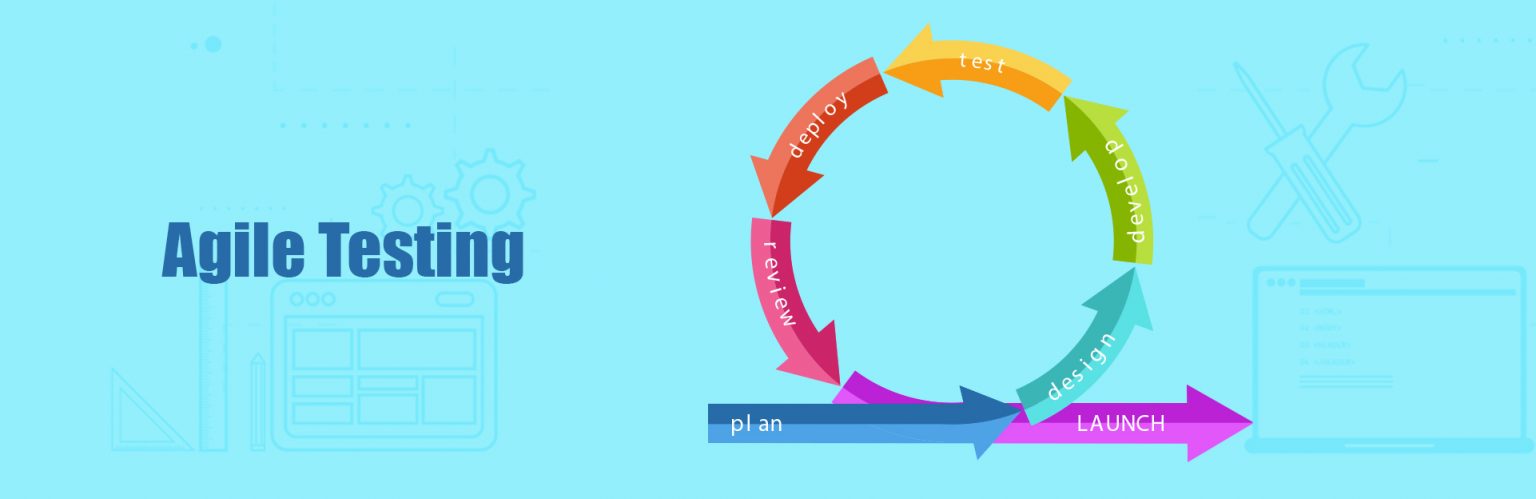Microinteractions – those tiny, often overlooked details in digital products, can make or break user experience. Whether it’s a subtle confirmation click or a haptic buzz, these interactions guide users, provide feedback, and create emotional connections. But one aspect remains underutilized: sound.
While visuals dominate UX design, auditory feedback has a unique power. Our brain processes sound faster than visuals. It takes only 8-10 milliseconds for auditory stimuli to reach the brain, whereas visual stimuli take 20-40 milliseconds. Additionally, our reaction time to sound (140-160 milliseconds) is quicker than to visuals (180-200 milliseconds).
This evolutionary advantage makes sound an effective tool in microinteraction design. Let’s explore how integrating auditory feedback can enhance digital experiences and how to do it right.
Why Sound Matters in Microinteractions
-
Faster response time
Humans process and react to sound quicker than visuals, making it perfect for urgent notifications or alerts. Think of:
- A warning beep in a car when you forget to fasten your seatbelt.
- An error sound in a payment gateway that instantly signals an issue.
-
Intuitive navigation
Sound can act as a reinforcement tool for interactions. For example:
- The familiar ‘sent’ sound in messaging apps confirms an action without needing to check visually.
- A soft click sound when toggling settings mimics real-world interactions, making it feel natural.
-
Emotional engagement
Sound has the power to create emotional connections. A well-designed chime in a meditation app can induce relaxation, while a playful success jingle in a game app can create a sense of accomplishment.
The Psychology Behind Sound in Microinteractions
1. Threat detection & attention capture
From an evolutionary perspective, sound was a survival tool. We react instantly to alarming sounds (e.g., a predator’s growl, a baby’s cry). This makes sound a powerful tool for drawing attention.
- Use Case: Urgent alerts should use distinct, sharp sounds (e.g., emergency notifications, error beeps).
Avoid Overuse: Too many alert sounds can overwhelm users and cause them to ignore important notifications (alert fatigue).
2. The Exposure effect: familiarity breeds comfort
People tend to prefer things they’ve been exposed to repeatedly. This effect can be leveraged in digital experiences:
- Use Case: The more users hear a pleasant, recognizable sound, the more they associate it with a positive experience (e.g., Netflix’s ‘Tudum’ sound).
- Avoid Repetition Fatigue: If a sound is overused without variation, it can become annoying (e.g., constant notification dings).
3. The Recency effect: what’s last stays in mind
In auditory experiences, the most recent sound influences perception the most.
- Use Case: End a process with a memorable sound (e.g., a confirmation chime when an order is placed).
- Avoid Abrupt Endings: A process should feel complete with a well-designed ending cue.
Best Practices for Integrating Sound in Microinteractions
Keep it subtle & contextual
- Use soft, natural sounds that don’t disrupt the user’s focus.
- Example: The gentle swish sound when sending an email.
Ensure sound matches brand personality
Playful brands (e.g., Duolingo) may use cheerful tones, while serious brands (e.g., banking apps) should opt for subtle and professional audio cues.
Give users control
- Allow users to mute or adjust sound feedback.
- Example: A toggle for keyboard click sounds in phone settings.
Differentiate positive & negative feedback
- Success: Pleasant chimes, soft confirmations.
- Errors: Short, sharp sounds signaling urgency.
- Example: A success tone for a completed transaction vs. a buzz for failed authentication.
Test across different environments
- Ensure sounds are clear in noisy settings and not too intrusive in quiet environments.
- Use real-user feedback to refine audio cues.
Conclusion: Enhancing UX with thoughtful sound design
Sound is an underutilized but highly effective tool in microinteractions. It enhances usability, improves response times, and creates a deeper emotional connection with users.
By applying psychological principles, sound can be strategically designed to improve digital experiences without overwhelming users.
When used right, sound transforms interactions from functional to delightful. So next time you’re designing a digital product, don’t just think visually—listen to what your product is saying.