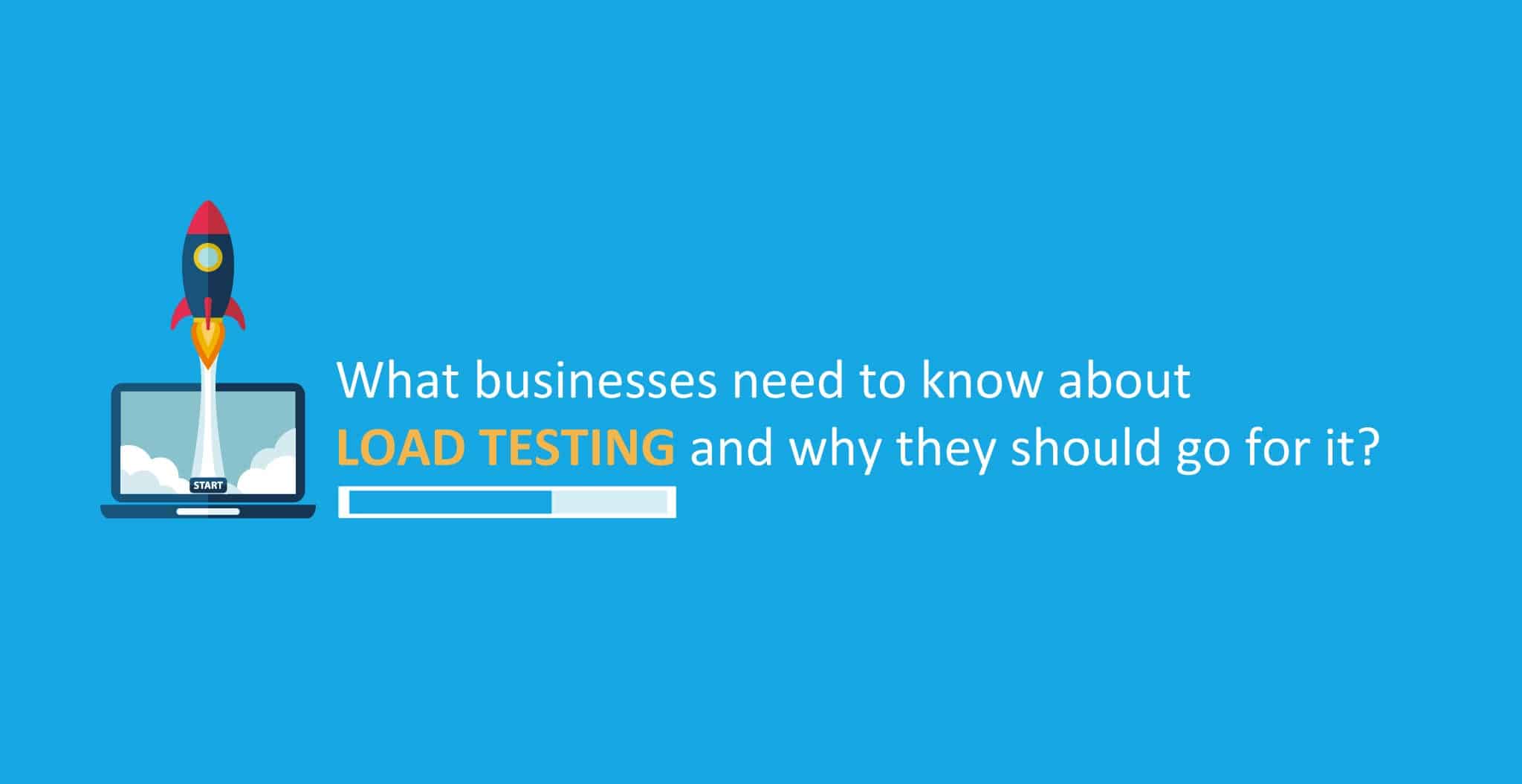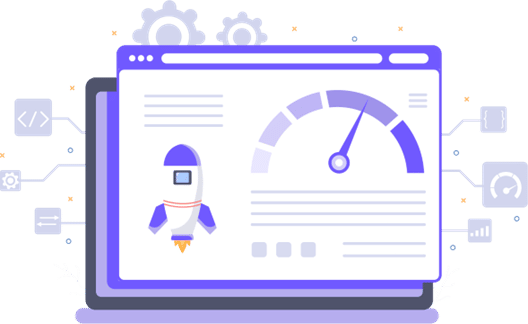On October 6, 2014, Flipkart, one of India’s leading e-commerce giants, conducted its first Big Billion Day sale. The goal was ambitious: achieving ₹600 crore (approximately $100 million) in gross sales within a single day, a staggering 20 times their regular daily sales of ₹30 crore. This event was designed to be a major milestone, both in terms of sales and market penetration, planned meticulously over several months.
Pre-Event Preparations
Flipkart’s preparation for the event was extensive. The finance and sales teams worked to place large orders with vendors, expand warehouses, and hire thousands of temporary delivery workers. The marketing team launched a massive advertising blitz across newspapers, billboards, and TV channels. The technical team, led by senior engineers, worked overtime, reserving additional server space and testing the robustness of their systems to handle the anticipated surge in traffic.
The Day of the Sale
The sale commenced at 6 a.m. on October 6, 2014, initially for Flipkart employees, and was opened to the public at 8 a.m. Within minutes, the website and mobile app were overwhelmed by the deluge of customers. Despite the extensive preparations, Flipkart’s systems could not handle the traffic, and the site experienced significant downtimes. The initial two hours saw half of the sales target achieved, but the technical issues persisted.
System Failures
By 8:10 a.m., Flipkart’s website and mobile app had crashed. The company received a volume of traffic in an hour that the Indian Railway Catering and Tourism Corporation (IRCTC) typically received over several days. Despite optimistic initial sales figures, the situation soon turned grim as technical issues continued. The payment system broke, and the warehousing software crashed, causing further delays and customer frustration.
Customer Backlash
Customers faced multiple issues, including:
- Inability to access the website
- Products being marked as ‘out of stock’ within minutes
- Prices being marked up before the sale to make discounts appear larger
- Orders being abruptly canceled
Less than 10% of the visitors could make a purchase, leading to widespread dissatisfaction and anger among customers.
Post-Event Apology and Internal Reflection
By the end of the day, Flipkart had achieved its sales target in just ten hours but at a significant cost to its reputation. The management acknowledged the failure, with a public apology stating, “We did not live up to the promises we made and for that we are really and truly sorry.” The internal review highlighted a crucial lesson: when technology becomes subservient to business ambitions without adequate testing and preparation, the consequences can be severe.
Importance of Software Testing in E-Commerce
The Flipkart fiasco highlighted the critical importance of software testing for e-commerce giants. Companies like Blinkit and Zepto, which promise ultra-fast deliveries, and ride-sharing apps that handle millions of transactions daily, must invest heavily in rigorous testing to ensure their systems can handle peak loads. These companies employ strategies such as:
-
Load Testing
Simulating high traffic conditions to test system performance.
-
Stress Testing
Pushing systems beyond their operational capacity to identify breaking points.
-
Scalability Testing
Ensuring systems can scale up seamlessly during peak times.
-
Real-Time Monitoring
Continuously monitoring system performance to address issues proactively.
The Ticketmaster Example: A Persistent Issue
Despite the lessons from the Flipkart incident, similar issues persist. In 2022, Ticketmaster faced a massive backlash during Taylor Swift’s Eras Tour ticket sales. The system failures were strikingly similar: long wait times, site crashes, and an inability to handle traffic surges. This resulted in significant revenue loss and legal actions, yet underscores a troubling trend: even major players continue to compromise on adequate testing and preparation.
Conclusion
The Big Billion Day sale of 2014 serves as a cautionary tale for e-commerce and tech companies. The incident emphasizes the importance of investing in robust software testing and infrastructure to handle high-traffic events. As the Ticketmaster example shows, the failure to do so not only leads to immediate financial losses but also long-term damage to brand reputation. For companies aiming to thrive in today’s digital marketplace, ensuring their technology can meet business demands is not just a priority—it is a necessity