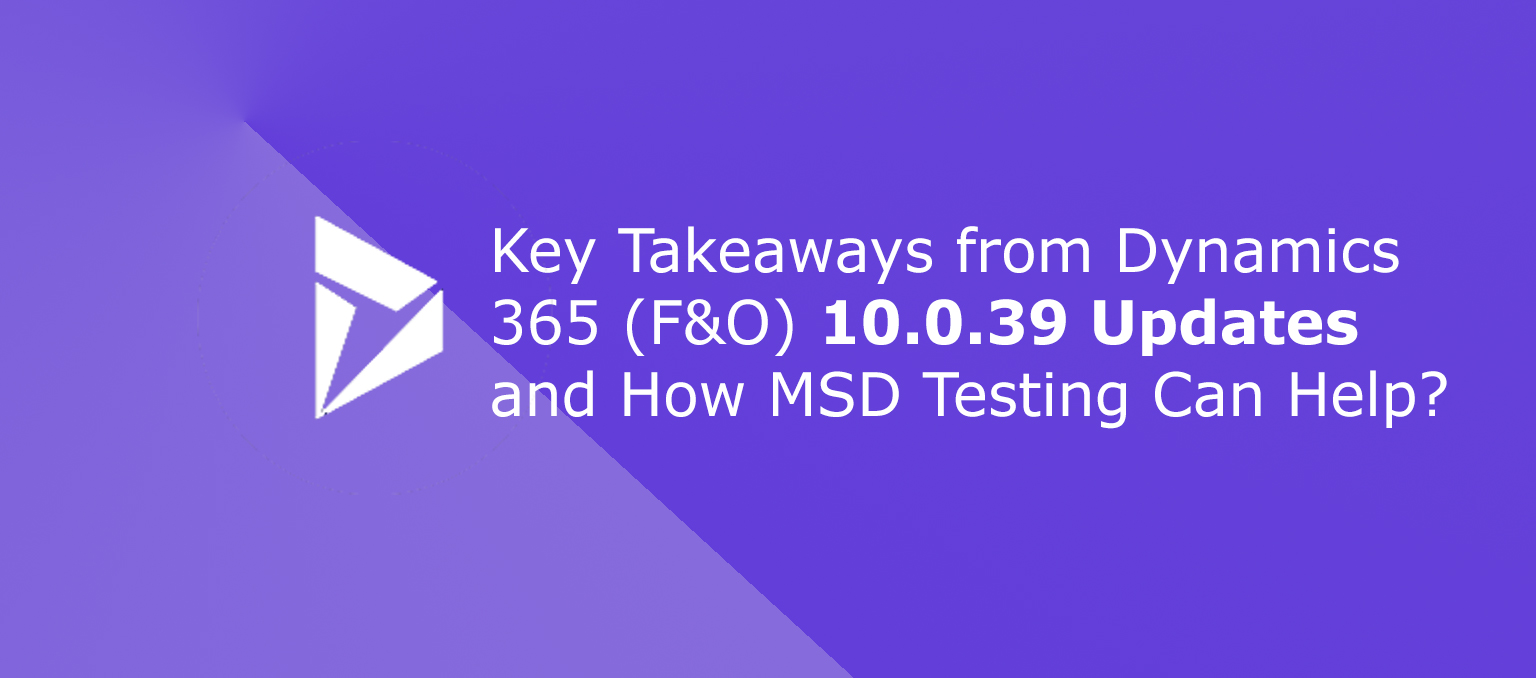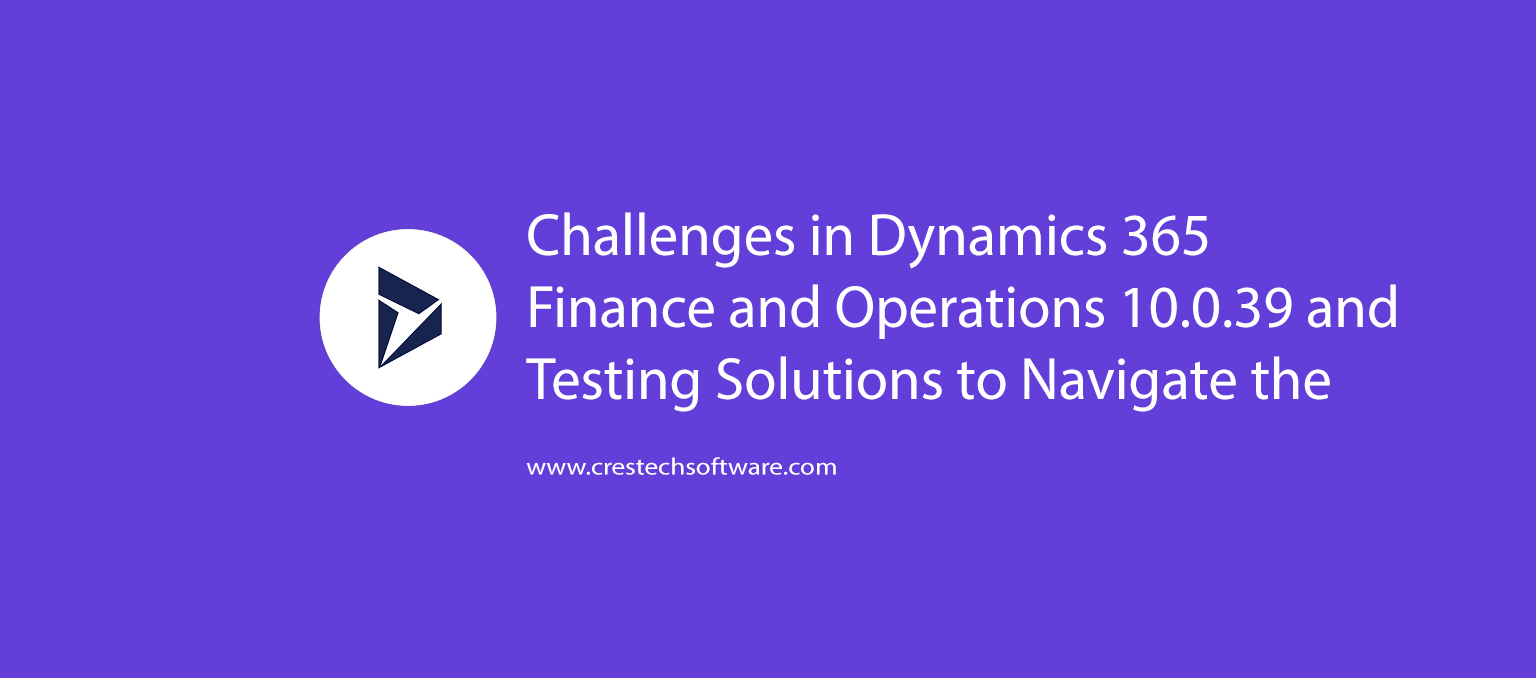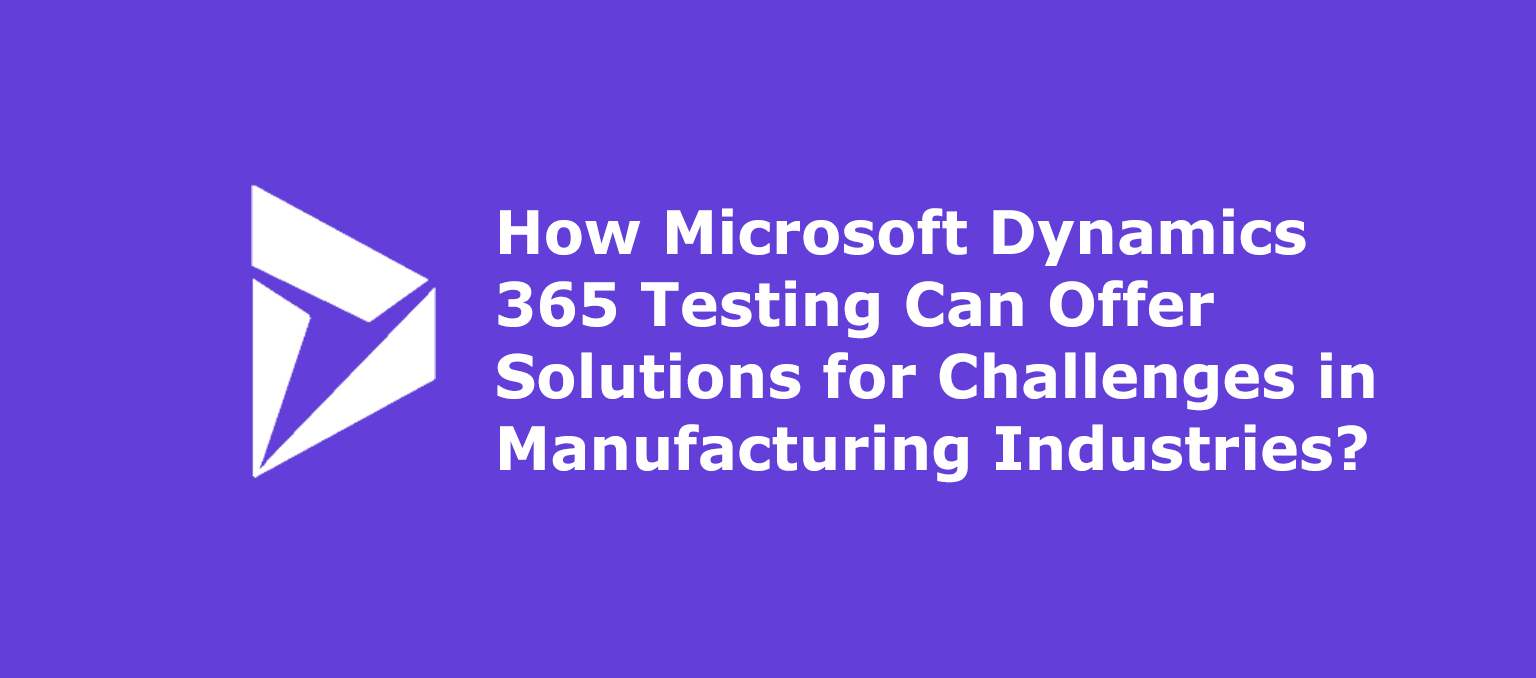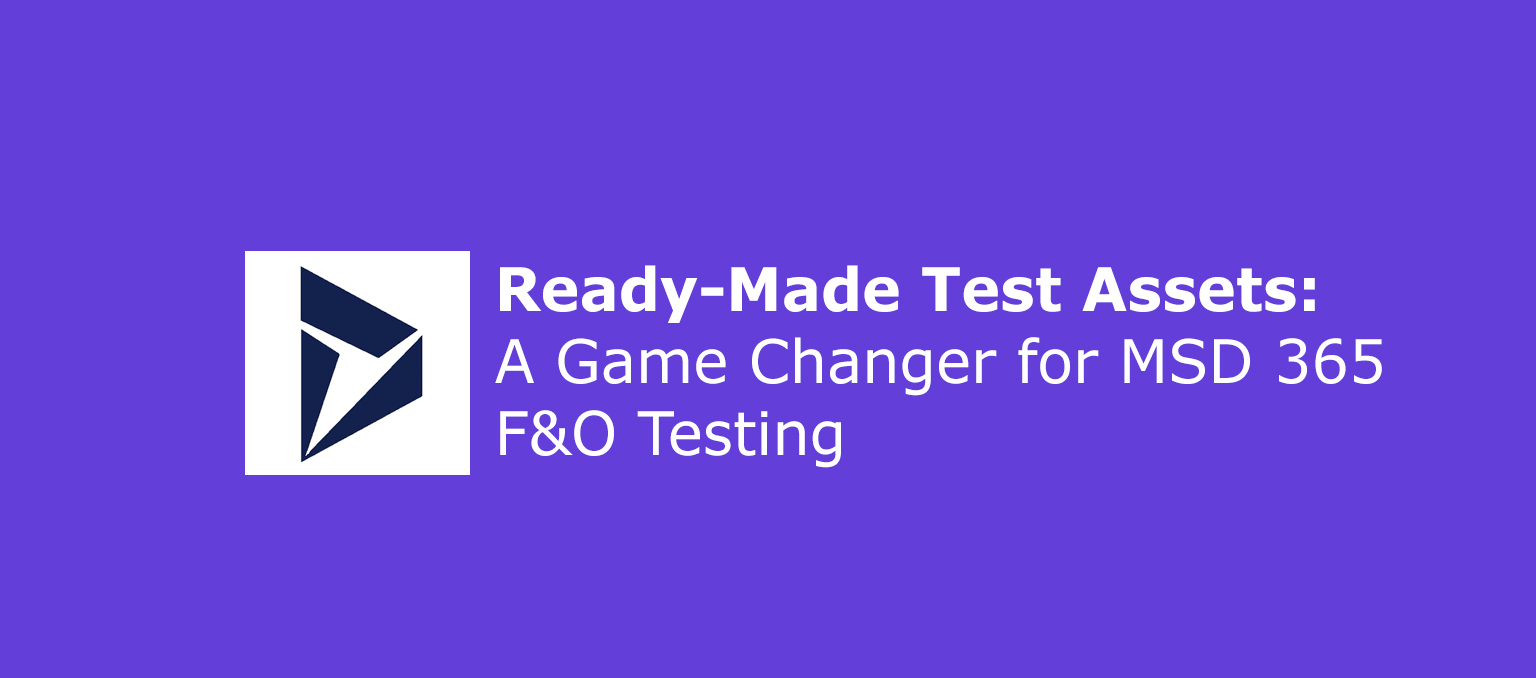In Enterprise Resource Planning (ERP) systems, Microsoft’s Dynamics 365 Finance & Operations (F&O) remains a stalwart choice for businesses seeking robust solutions. The recent release of version 10.0.39 brings a host of updates, enhancements, and new features to empower organizations in their quest for efficiency and innovation.
Let’s delve into the key takeaways from the Dynamics 365 F&O 10.0.39 updates, exploring how these changes can positively impact businesses across various industries.
1. Enhanced User Experience:
One of the focal points of the Dynamics 365 F&O 10.0.39 updates is an emphasis on improving the user experience. Microsoft has invested significantly in refining the interface, making it more intuitive and user-friendly. With streamlined navigation and a cleaner layout, users can expect a more efficient and enjoyable experience while navigating through the system. This enhancement is particularly crucial for organizations aiming to optimize employee productivity and reduce the learning curve associated with adopting new software.
2. Advanced Financial Management:
Version 10.0.39 introduces several features aimed at bolstering financial management within Dynamics 365 F&O. Enhanced budgeting capabilities, improved cash flow forecasting, and more sophisticated financial reporting tools empower finance teams to make informed decisions. These additions not only save time but also contribute to a more accurate and comprehensive financial overview for organizations of all sizes.
3. Powerful Supply Chain Improvements:
For businesses heavily reliant on supply chain operations, the latest Dynamics 365 F&O updates bring significant improvements. The introduction of advanced warehousing features, including intelligent picking and packing processes, enhances overall supply chain efficiency. Real-time visibility into inventory levels, coupled with predictive analytics, allows organizations to proactively address potential disruptions and optimize their supply chain management strategies.
4. Automation and AI Integration:
Automation and artificial intelligence (AI) are at the forefront of digital transformation, and Dynamics 365 F&O 10.0.39 integrates these technologies seamlessly. Enhanced automation capabilities, such as intelligent document recognition and automated workflows, reduce manual intervention and accelerate business processes. The infusion of AI in areas like demand forecasting and predictive analytics empowers organizations to make data-driven decisions and stay ahead in today’s competitive landscape.
5. Globalization and Localization:
In an increasingly interconnected world, businesses operating on a global scale require ERP systems that cater to diverse regulatory and compliance needs. Dynamics 365 F&O 10.0.39 addresses this by introducing updates that enhance globalization and localization capabilities. Improved multi-language support, compliance updates, and localization features ensure that organizations can easily adapt the system to meet the specific requirements of different regions, facilitating smoother international operations.
6. Security and Compliance Enhancements:
With the growing emphasis on data security and compliance, Dynamics 365 F&O 10.0.39 introduces robust features to address these concerns. Enhanced security protocols, data encryption capabilities, and improved auditing tools provide organizations with the necessary tools to safeguard sensitive information. These updates align with industry standards and regulations, ensuring that businesses can maintain compliance and build trust with their customers and stakeholders.
7. Seamless Integration with Microsoft Power Platform:
As part of Microsoft’s ecosystem, Dynamics 365 F&O benefits from seamless integration with the Power Platform. Version 10.0.39 strengthens this integration, allowing businesses to leverage the full potential of Power BI, Power Apps, and Power Automate. The synergy between these tools enhances data analysis, application development, and workflow automation, providing organizations with a holistic solution for their business needs.
8. Flexible Deployment Options:
Recognizing the diverse IT landscapes of modern enterprises, Dynamics 365 F&O 10.0.39 offers flexible deployment options. Organizations can choose between on-premises, cloud, or hybrid deployments based on their specific requirements and preferences. This flexibility ensures that businesses can tailor their ERP solution to align with their infrastructure, scalability, and security needs.
The Dynamics 365 F&O 10.0.39 updates mark a significant step forward in Microsoft’s commitment to delivering a powerful and adaptive ERP solution. From enhancing user experience to providing advanced features in financial management, supply chain optimization, and automation, these updates empower organizations to navigate the complexities of modern business with confidence. As businesses continue to evolve, embracing these Dynamics 365 F&O updates becomes a strategic imperative, unlocking new levels of efficiency and innovation across industries.
Leveraging Testing to Optimize Dynamics 365 Finance & Operations (F&O) 10.0.39 Updates
In world of ERP business applications, staying current with the latest updates is crucial to ensuring optimal performance, security, and feature enhancements. Microsoft Dynamics 365 Finance & Operations (F&O) is no exception, with its regular updates aimed at providing users with advanced functionalities and improved user experiences. However, the adoption of updates comes with its set of challenges, and one key aspect to navigate through them successfully is comprehensive MSD testing.
1. Ensuring Compatibility:
One of the primary reasons for testing in the context of Dynamics 365 F&O updates is to ensure compatibility with existing configurations and customizations. Businesses often tailor their F&O environments to meet specific requirements, and updates may introduce changes that could potentially disrupt these configurations. Rigorous testing helps identify any compatibility issues, allowing organizations to address them proactively before deploying the update.
2. Validating Customizations:
Many organizations leverage the extensibility features of Dynamics 365 F&O to create custom functionalities that align with their unique business processes. Testing becomes imperative to validate these customizations, ensuring they seamlessly integrate with the updated version. This includes testing extensions, custom scripts, and third-party integrations to guarantee they remain effective and error-free post-update.
3. Performance Testing:
Updates often come with performance improvements, but they can also introduce unforeseen issues that impact system responsiveness. Performance testing is crucial to assess how the updated Dynamics 365 F&O version handles varying workloads and user interactions. This ensures that the application maintains optimal performance levels, preventing potential bottlenecks or slowdowns that could disrupt day-to-day operations.
4. Security Validation:
Security is a paramount concern for any business application. With each update, Dynamics 365 F&O introduces security enhancements to address emerging threats and vulnerabilities. Testing helps validate the effectiveness of these security measures and ensures that existing security configurations remain intact. This is particularly important in industries with stringent regulatory requirements, where any lapses in security can have severe consequences.
5. User Acceptance Testing (UAT):
User acceptance testing is a critical phase in the update process, allowing end-users to validate that the updated Dynamics 365 F&O meets their expectations and requirements. UAT involves real-world scenarios, enabling users to interact with the application as they would during their daily tasks. This feedback loop is invaluable in identifying any usability issues, ensuring a smooth transition for end-users.
6. Regression Testing:
As new features are introduced and existing ones are modified, there’s a risk of unintended consequences in the form of regressions. Regression testing helps mitigate this risk by systematically testing existing functionalities to ensure they still work as intended. This proactive approach minimizes the chances of disruptions caused by unexpected issues that could arise due to the update.
7. Automated Testing for Efficiency:
To cope with the growing complexity of Dynamics 365 F&O environments, organizations are increasingly turning to automated testing. Automated testing tools can execute test scripts more quickly and consistently than manual testing, allowing for a more efficient validation process. This is especially beneficial in scenarios where frequent updates are the norm, as it reduces the testing cycle duration and enhances overall agility.
8. Data Migration and Integrity:
Updates may involve changes to the underlying data structures, requiring thorough testing of data migration processes. Ensuring data integrity post-update is critical to prevent data corruption or loss. Testing data migration scripts and validating the integrity of data relationships are essential steps in this regard.
9. Training and Documentation Validation:
Updates often bring changes to user interfaces, workflows, or features, necessitating updates to training materials and documentation. Testing should include the validation of training materials to ensure they accurately reflect the updated Dynamics 365 F&O version. This guarantees that end-users have access to up-to-date resources, minimizing the learning curve associated with the new features.
10. Rollback Plan Validation:
Despite thorough testing, unforeseen issues may arise after deploying the update. Having a well-defined rollback plan is essential, and testing this plan ensures that the organization can quickly revert to the previous version in case of critical issues. This contingency planning is a crucial aspect of risk management during the update process.
Conclusion:
In Dynamics 365 F&O, staying abreast of updates is essential for organizations seeking to harness the latest features and improvements. However, the road to successful adoption is paved with potential challenges, making MSD testing an indispensable component of the update process. From ensuring compatibility and validating customizations to performance testing and user acceptance testing, a comprehensive testing strategy is the key to a seamless transition and optimized utilization of Dynamics 365 F&O version 10.0.39 updates. By embracing Microsoft Dynamics 365 testing as a proactive measure, organizations can confidently navigate the update journey and unlock the full potential of their Dynamics 365 F&O investment.